 I got this from Bookoto along with a few other titles (will share my thoughts on those separately). It caught my eye for two reasons:
I got this from Bookoto along with a few other titles (will share my thoughts on those separately). It caught my eye for two reasons:
I am buying a DSLR soon.
I want to polish my Photoshop skills specifically for better photos.
I already know the basics of photo retouching using Photoshop but I know that I probably barely scratched the surface on this wonderful software. After a few sessions at Blow up Babies, and scanning hundreds of photo albums at a bridal fair (ok, I’m exaggerating – but my feet hurt from too much walking that it felt like I saw hundreds of albums already), I was inspired to learn how the pros do it – beyond the camera.
I read the first chapter (there aren’t many – only six chapters total) immediately upon getting home and I knew that this book is worth every peso I paid for. You know what the 1st chapter is all about? Getting Started. Yup, nothing fancy here yet, but I already learned a lot. I mean I’ve never heard of calibrating my computer screen for optimum color viewing. Minutes after I read the section on Digital Asset Management, I immediately called my local Mac dealer and asked about the iView Media Pro. I saw it being used at blow up Babies and I was curious then. I’m contemplating on getting ACDSee but reading the book strengthened my resolve to get iView instead (after I get my RAM upgraded). It also has a section on backing up your files either through an external hard drive or an online back up service (expen$ive though). I immediately called my hubby at work to make sure that his brother gets us an external hard drive with FireWire cable instead of USB (we asked his brother to get us a 500G external hard drive in the UK – tons cheaper there!). I also learned some tips on scanning and the use of Adobe Bridge. And THAT was just the 1st chapter. Of course, I’ve read more over the weekend and learned so much. This book is great for someone who is just starting to learn Photoshop, and for someone (like me) who thinks he/she knows the basics already. It’s very easy to read, with step by step and illustrated instructions.
What I love about this book is that the software version used is Adobe CS2 – exactly what I use at home – so no guesswork on how things are being done. Other resources, especially for scrapbooking related digital work, use either Photoshop Elements or older version of Photoshop (or other applications). They are useful, too, but I spend more time figuring out the equivalent steps in CS2.
So there, another book to add to my growing collection of craft resources, another book to clutter my room. That is why hubby and I bought a new book shelf last weekend! It will be delivered on Saturday to our Kawit, Cavite residence. Yahoo!
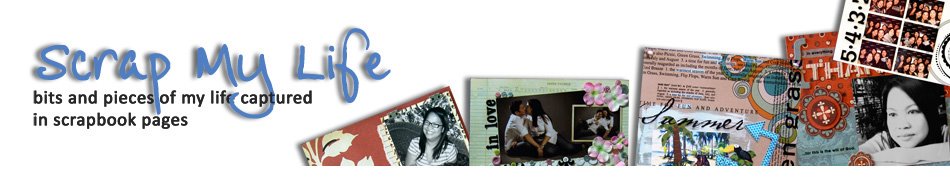
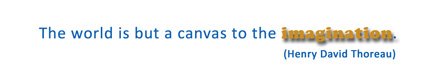
2 comments:
Wow Magkakaroon na sya ng DSLR soon! Anong balak mong bilhin? I want to get that book also Alby. Magiipon pa ako ng pambili. hehehheheh!
looks like a pretty cool book! i may have to check that out!
Post a Comment